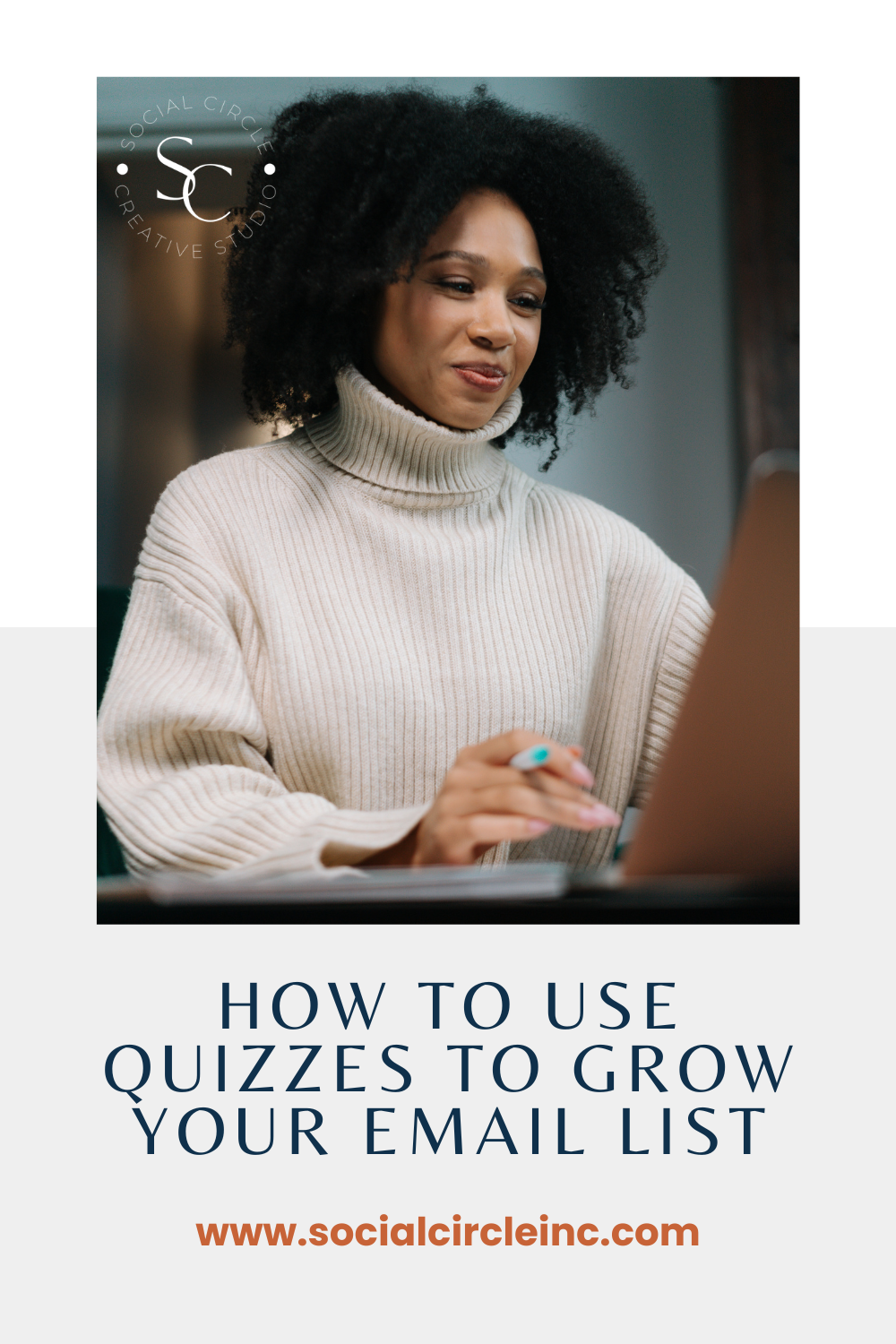Let’s face it. We all love quizzes. Whether it’s finding out what Disney character you are or who your ideal celebrity spouse is quizzes are incredibly fun to take.
In addition to quizzes, repurposing existing blog posts as content upgrades can also attract new subscribers and enhance your email list growth strategies.
However if you think that Buzzfeed is the only place a quiz belongs, you’re wrong. When used effectively, quizzes can be a great tool for enticing and capturing new leads for your business. If you’ve been using traditional lead magnets like workbooks, e-courses, or checklists, a quiz can be a great alternative to grow your email list. Best of all, tools like the Interact Quiz make it incredibly easy to design and set up a quiz on your website in no time.
–
Why Quizzes are Great to Grow Your Email List
If you are a service based entrepreneur a common hurdle in marketing and selling your services is often convincing your ideal client that they need your services. If you’re marketing your services through your email list you’ve probably noticed that the people on your list are at various awareness levels. Depending on the amount of exposure a reader on your email list has had to your brand and provided offers they have a different level of knowledge and interest in your services.
While email funnels are still an effective tool for navigating prospects through different levels of awareness, a quiz will actually allow you to capture new leads or prospects and immediately categorize them into awareness levels based on their quiz results. Having this information is critical, because it allows you to change the way you approach your offer depending on what stage your prospect happens to be in:
Including a strong call to action at the end of your quiz can significantly improve your conversion rates and encourage more sign-ups.
- The Most Aware: Your prospect knows your product, and only needs to know “the deal.”
- Product-Aware: Your prospect knows what you sell, but isn’t sure it’s right for him.
- Solution-Aware: Your prospect knows the result he wants, but not that your product provides it.
- Problem-Aware: Your prospect senses he has a problem, but doesn’t know there’s a solution
- Problem-Unaware: No knowledge of anything except, perhaps, his own identity or opinion.
Interact’s quiz tool makes it incredibly easy to create online quizzes that generate leads, segment your audience, and drive traffic to your website. I decided to use Interact’s quiz tool to capture more leads for my website design services.
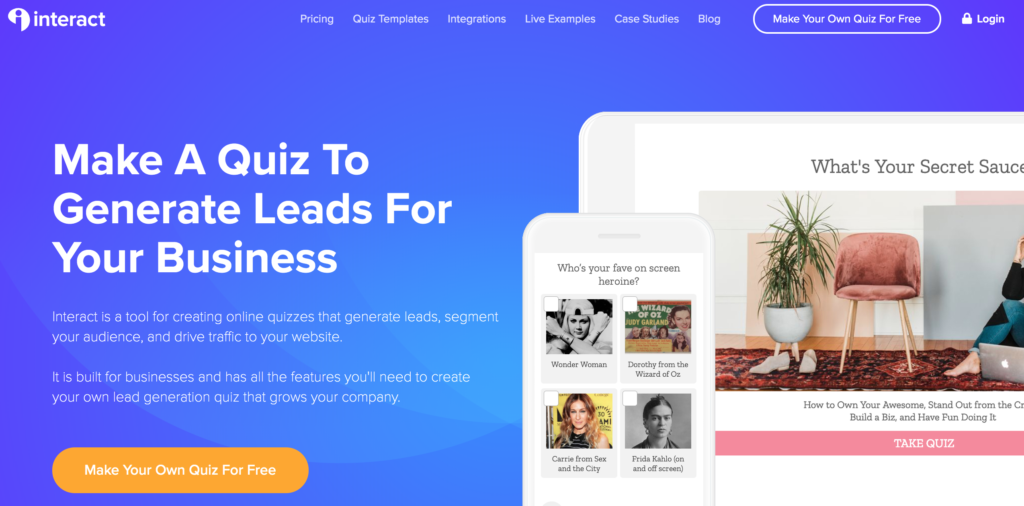
–
Planning My Quiz
After brainstorming a few different topics, I decided to name my quiz “Is Your Website in Need of a Makeover”. My goal was to attract service based entrepreneurs that have graduated from the “starter” websites they currently have and are ready for a beautiful and highly-functional website that will get them noticed online and allow them to book their dream clients.
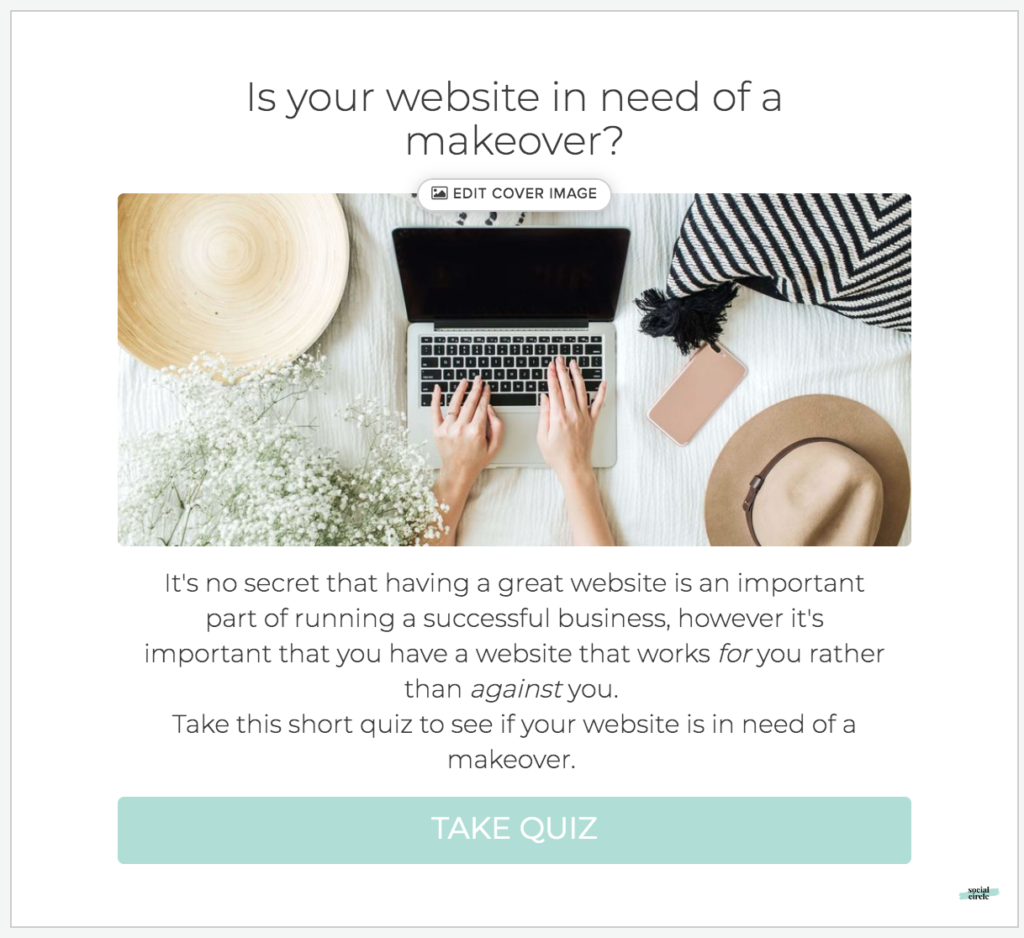
While it was tempting to immediately choose one of Interact’s 800+ fully built quiz templates, I decided to do some brainstorming first to make sure I was creating an online quiz that would be an effective tool in generating quality website design leads.
Some questions I asked:
- What problem am I looking to solve for my target audience?
- Does this quiz address my audience’s pain points, struggles, and/or interests?
- What are the most important questions to ask to determine which phase my prospect is in (problem unaware vs. problem aware)?
- Is the topic of my quiz fun and entertaining? If not, how can I update the topic, language, or style of the quiz to make it more engaging?
Ensuring that your quiz is designed to effectively collect email addresses is crucial for building your email list.
–
Choosing the Right Quiz Questions
Ever agree to fill out a short survey and the next thing you know you’re on the eighteenth question and there’s no end to the survey in sight? We all know this feeling and it’s important that you don’t do this to prospects taking your quiz. If you’re anything like me, you likely got very excited during the brainstorming session and came up with 10-15 quiz questions.
While that’s great, according to Interact, quizzes with 6-8 questions tend to have the highest completion rates amongst quiz takers. It’s important to review all your quiz questions and select the best ones for your quiz. You’ll also want to make sure that your quiz questions are concise and straight to the point.
Incorporating effective email marketing strategies can help you engage quiz takers and convert them into loyal subscribers.
–
Setting Up My Quiz for Collecting Email Addresses
Once you’ve selected the best questions for your quiz, you’ll want to review the flow to make sure you are asking your questions in an order that makes sense. Interact’s Reorder Quiz Element’s tool makes it super easy to change the order of your quiz questions seamlessly.
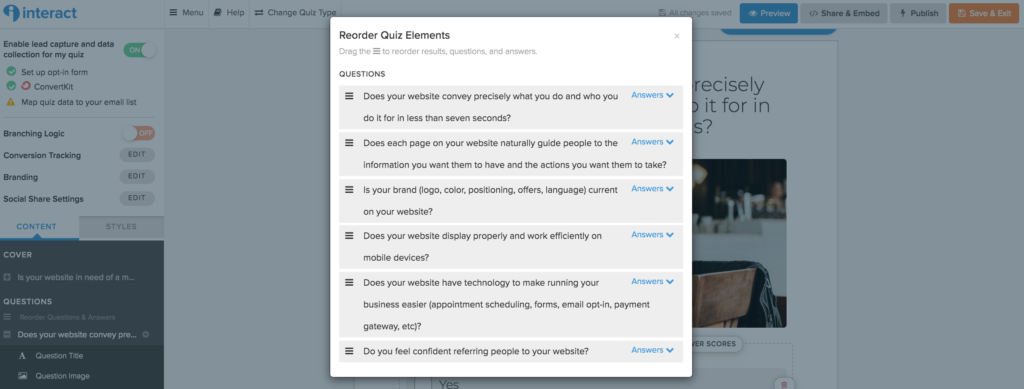
Interact makes it easy to reorder quiz questions
Once I finished mapping out my quiz questions, I chose one of Interact’s quiz templates and edited the questions and images to suit my target audience. By using Interact’s pre-built quiz template I was able to quickly figure out the logic flow for my quiz and how to probably score the answer to each quiz question to make sure quiz takers were getting the right quiz results.
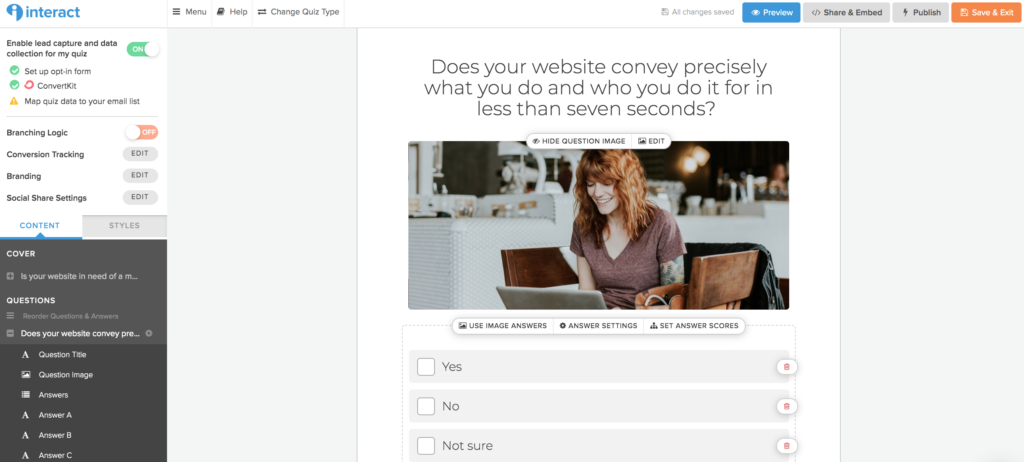
Using an opt-in form at the end of your quiz can help capture email addresses and grow your email list.
One of the tricker parts of creating a quiz, is tallying the various quiz answers to make sure each quiz taker gets the right results. By using Interact’s pre-built template, this work was essentially done for me. I was able to quickly figure out the logic flow for my quiz and create customized next steps and call to actions for each quiz result.
–
Connecting My Quiz to ConvertKit for Email Marketing
Based on the results of each quiz taker, I set up a segmented list in my email service provider, ConvertKit, and linked each result to a specific email sequence. These segmented lists will allow me to market to my email leads based on the phase of awareness they are in. Using advanced email marketing software can help you manage your segmented lists and automate your email campaigns effectively.
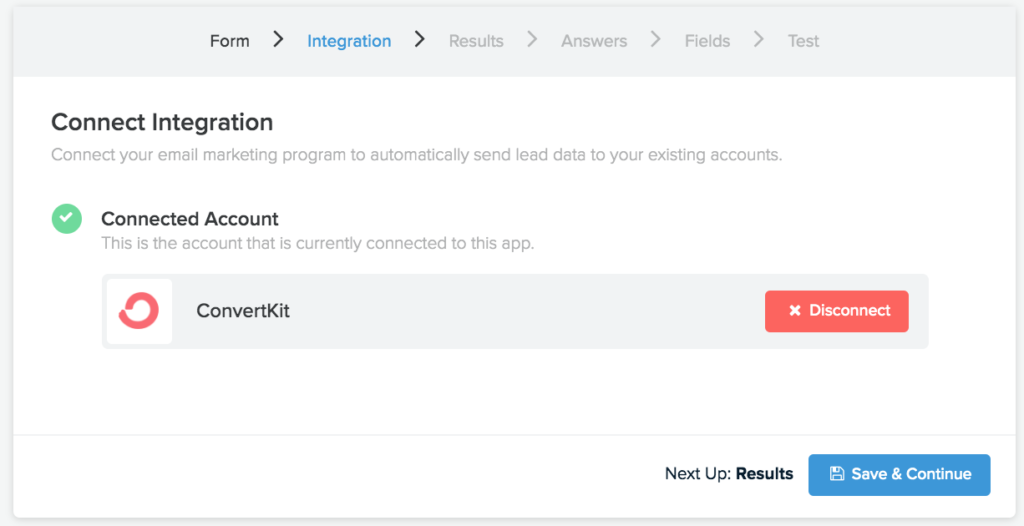
So for example, quiz takers, who get a result that says “Congratulations your website is awesome” may not be good prospects for my web design services, however I can instead choose to target them for my SEO or digital marketing services.
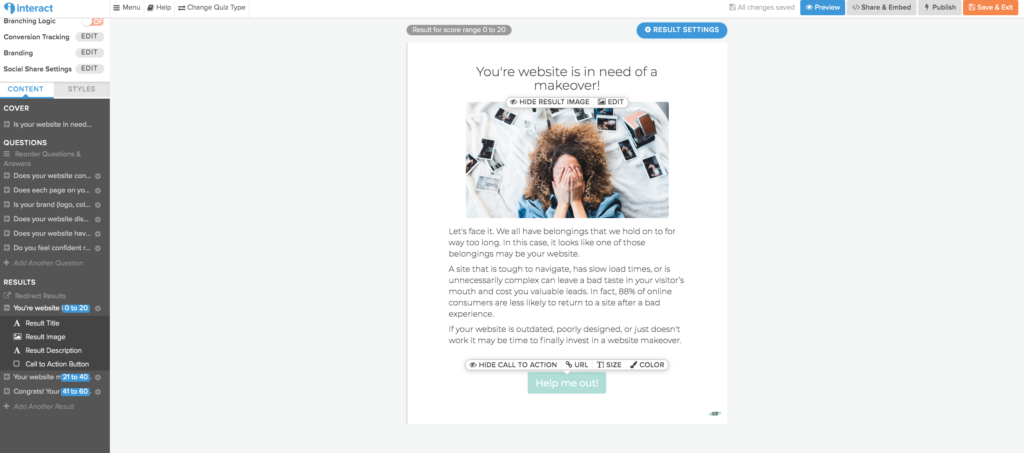
On the flip side, if someone is in “Your website is definitely in need of a makeover.” I can offer them a free discovery call to discuss their website needs in more detail.
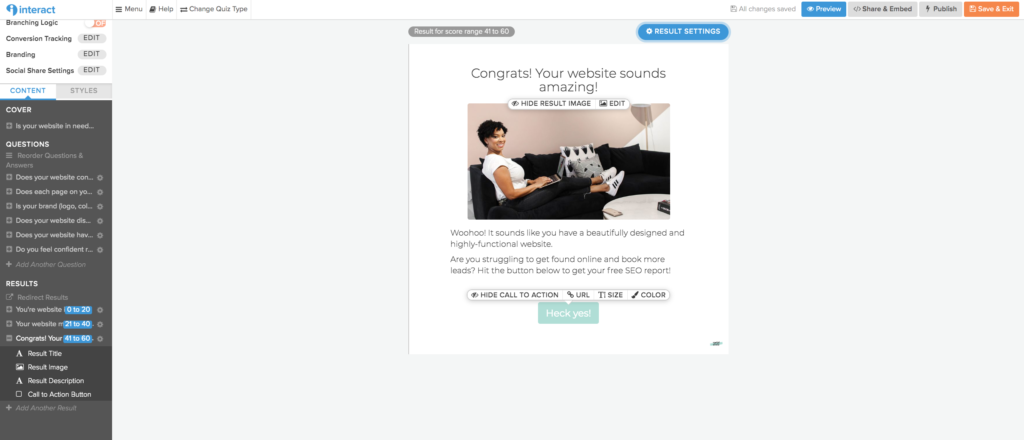
–
Publishing My Quiz
Adding the quiz to my website was a snap with Interact easy to use Share and Embed codes. With the click of a few buttons, Interact provides the options to promote your quiz as a pop-up on your website, as an announcement bar on your website, or embed your quiz directly on your website home page or a relevant landing page. Since my goal is to use my quiz to attract new leads to my website I used Interact’s option to set up a Facebook Ad for my quiz.
Promoting your quiz through your social media accounts can help you reach a wider audience and attract more leads.
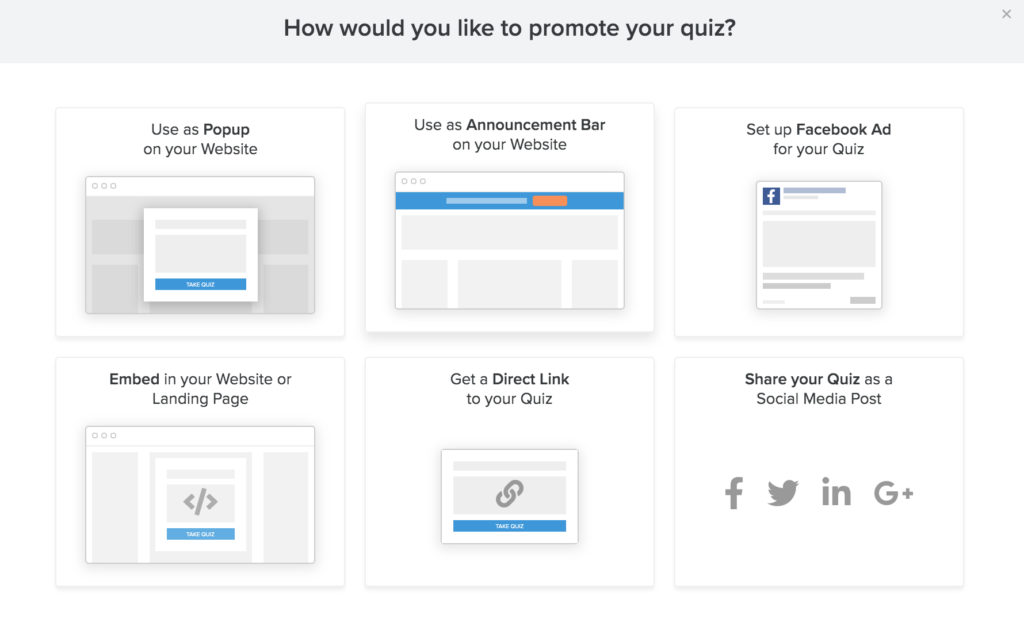
Final Thoughts
I’ve always thought that using a quiz would be a cool way to attract new leads to my website, however the idea of creating a quiz always seemed very daunting to me. Using Interact has been a complete game changer for me. I was able to brainstorm, create, integrate, and publish a quiz all within a few hours. Engaging your email subscribers with valuable content can help maintain their interest and loyalty. To date, this has been one of the easiest lead magnets I’ve created for my audience and I’m also pretty confident it’s going to be the most effective. If you’re considering using a quiz to target new leads or engage your current audience I’d highly recommend giving Interact a try. You won’t regret it!
Continuously attracting new subscribers is essential to keep your email list growing and dynamic. Interested in taking my quiz? Just click the “take quiz” button in the image below to get started!
FAQ’s
Why should I use a quiz to grow my email list?
Quizzes are fun and engaging, making them a great way to capture new leads. They help you understand your audience’s needs and can easily collect email addresses for future marketing.
How can I create an effective quiz for my website?
Start by choosing a topic that solves a problem for your audience. Keep the quiz short with 6-8 questions, and make sure the questions are clear and easy to answer.
What should I do after someone takes my quiz?
After the quiz, use an opt-in form to collect email addresses. You can then send targeted emails based on the quiz results, offering relevant services or information.
How do I connect my quiz to my email marketing software?
You can link your quiz to email marketing tools like ConvertKit. This allows you to automatically send emails based on the quiz results, helping you target your audience more effectively.
How can I promote my quiz to attract more leads?
Share your quiz on your website, social media, and even through ads. The more people see it, the more leads you can capture.